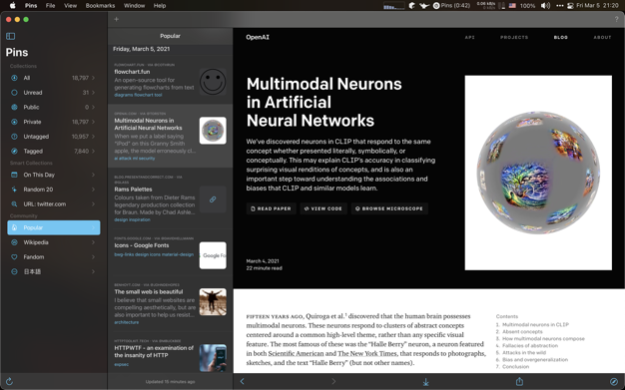Pins for Pinboard 2022.2
Continue to app
Free Version
Publisher Description
Offline access to all bookmarks. Smart collections & channels. Share extension, tag suggestions, drag-and-drop, Shortcuts. Widgets, Spotlight, Handoff, multitasking.
Pins, a modern Pinboard app for macOS Big Sur and Monterey.
* Access all of your bookmarks. Supports accounts of all sizes. 1,000 bookmarks? Piece of cake. 20,000? No problem. 50,000? Pins can handle that.
* Use Smart Collections to filter your bookmarks by title, description, tags, URL.
* Browse bookmarks with dedicated Tagged view.
* Browse bookmarks by sites.
* View bookmarks you added on this day in history.
* Use share extension to quickly add bookmarks from browsers and other apps.
* View your bookmarks in Notification Center with Rediscover widget.
More features to come in 2021!
Dec 17, 2022
Version 2022.2
- Communities like Popular/Wikipedia/Fandom/日本語 now use a fallback data source to avoid the dreaded "Pinboard Error 8" backend issue.
- Link expansion: AutoFill Metadata will now automatically expand shortened links and Apple News article URLs.
- Remove Trackers from URLs (Pro required): Detect and remove dozens of tracking parameters from URLs when you save them (no more utm_source and the like). Head to Settings to turn this on.
- Tag presets (Pro required): Quickly apply different sets of tags to your bookmarks based on their domains. Do so manually when you save or set up rules to be applied automatically.
- Pinboard search (Pro required): Access Search Mine/Search Network/Search All
About Pins for Pinboard
Pins for Pinboard is a free app for iOS published in the Office Suites & Tools list of apps, part of Business.
The company that develops Pins for Pinboard is Quang Anh Do. The latest version released by its developer is 2022.2.
To install Pins for Pinboard on your iOS device, just click the green Continue To App button above to start the installation process. The app is listed on our website since 2022-12-17 and was downloaded 1 times. We have already checked if the download link is safe, however for your own protection we recommend that you scan the downloaded app with your antivirus. Your antivirus may detect the Pins for Pinboard as malware if the download link is broken.
How to install Pins for Pinboard on your iOS device:
- Click on the Continue To App button on our website. This will redirect you to the App Store.
- Once the Pins for Pinboard is shown in the iTunes listing of your iOS device, you can start its download and installation. Tap on the GET button to the right of the app to start downloading it.
- If you are not logged-in the iOS appstore app, you'll be prompted for your your Apple ID and/or password.
- After Pins for Pinboard is downloaded, you'll see an INSTALL button to the right. Tap on it to start the actual installation of the iOS app.
- Once installation is finished you can tap on the OPEN button to start it. Its icon will also be added to your device home screen.